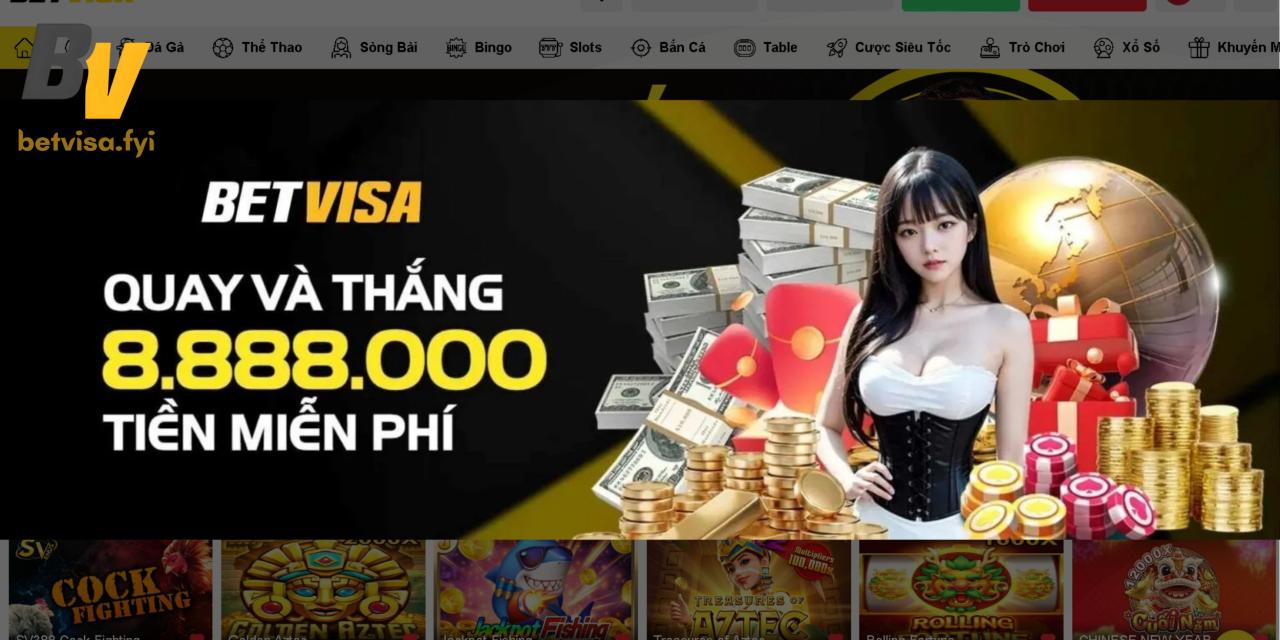superphcasino
Premier Online Gaming Hub

superphcasino
The premier application for a superior gaming experience.
App Installation Guide
Follow these simple steps to install the SuperphCasino app and enjoy a premium gaming experience on your device.
Android Installation Guide
Step 1: Enable Unknown Sources
Go to your phone's Settings > Security. Find and enable the "Install from Unknown Sources" option to allow the installation.
Step 2: Locate the APK File
Open your File Manager or check the Downloads section in your browser to find the downloaded superphcasino.apk file.
Step 3: Install the Application
Tap on the APK file. A confirmation prompt will appear. Tap "Install" to begin. Once finished, open the app and enjoy.
iOS Installation Guide
Step 1: Download & Trust the App
After tapping download, an "Untrusted Enterprise Developer" pop-up will appear. You must trust the app developer before you can run it.
Step 2: Manage Device Settings
Go to Settings > General > VPN & Device Management. Tap on the enterprise app profile for SuperphCasino.
Step 3: Confirm Trust
Tap the "Trust..." button and confirm. You can now launch the SuperphCasino app from your home screen.
Official & Verified App. Security scanned for your protection. Download with confidence.
V2.3.5
2024-05-20
Approx. 98 MB